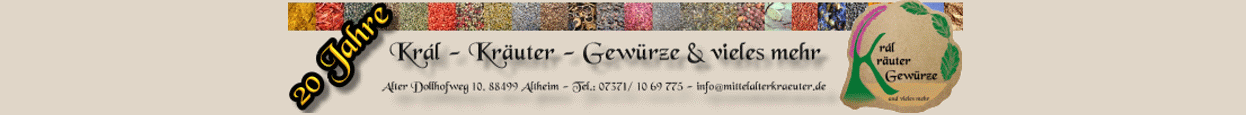You can order in our online shop at any time day or night, 24/7.
How to order?
1. How do I see the details about a product?
In order to receive out, click on the "Product name" or on the image
2. search for product (s) and place into shopping cart
If you have decided on a product or multiple products, you simply enter the item overview on the number and then simply click on the shopping cart button "selected in the cart" or "add to cart" in the item description. The item is in your shopping basket.
3. Your cart
You can view the cart, if you check the "basket (top right, on each side) click.
In the cart you can delete or change the amount of individual products.
delete:
Join the mouse, tick the "Uninstall" button and click "Update".
Volume change:
For a change the amount, type a new quantity and then click "Update".
Now you can either continue shopping or proceed to checkout.
4. Checkout
If you have not yet logged in the registration form will appear.
a) you are already a customer
Enter your email address and password.
b) You are already a customer but have forgotten your password.
Get introduced to send a new password via e-mail
Forgot password
If there are problems with your email address, please send us an email with your name, first name, date of birth .... Email: info [at] mittelalterkraeuter.de
c) you are a new customer
I am a new customer
Here you define your customer account for free.
You can always view your orders and order status online. You can enter shipping addresses, and access previous orders. You can always delete your account itself. If you need assistance, we're here to help.
Purchase without account
In this variant, no details will be stored online. To do this, call us or send us a fax or an email with your order to us.
5. Enter the payment and send order
Shipping information - Step 1 of 4
You choose your shipping method
Payment options - Step 2 of 4
Here you have the possibility to choose how you want to pay for your order.
Place Order - Step 3 of 4
This is where all data given are once again shows such as Delivery Address, desired products, shipping cost, shipping, etc.
If you agree with our terms and conditions, you sat here at the end of the page, tick the "I have read the Terms of Use and agree" and click the "order" button.
This opens a new page
Your order has been executed - Step 4 of 4
Here you have the possibility to send comments and notes to your order to us.
6. Confirmation Email
If your order process correctly, you will automatically receive an order confirmation via email that lists the contents of your order. If you do not receive this email, please see this as the first in your spam folder. It happens all the time that the order confirmation ends up here. If you find any confirmation of order here, just login with your data on a mittelalterkraeuter.de.